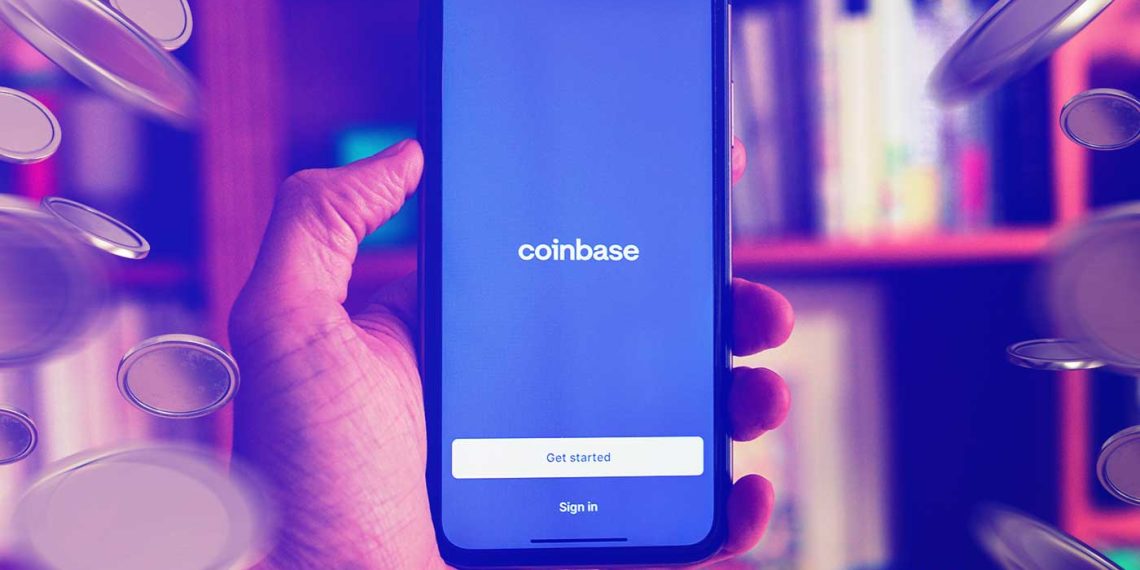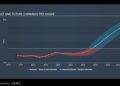Hey there . We all know that apps can sometimes throw a tantrum and give us errors when we least expect them . Well Coinbase Wallet is no exception to that rule . It can be a real buzzkill when you’re about to make an important transaction and bam . You get hit with the “Unable to determine fee please try again later” error . But hey don’t you worry . There’s an easy fix that’ll take you less than a minute . Let’s dive in and see how you can kiss that error goodbye in your Coinbase wallet .
So if you’re seeing the dreaded “Unable to determine fee” error it simply means you don’t have enough funds to cover the gas fee for your transaction . The reason behind this mishap is that many folks don’t realize which network they’re operating on . It’s like having a token on the BNB Chain one minute and then hopping onto the Ethereum network the next . And guess what each network has its very own special token to pay for those gas fees .
Let’s say you’re trying to swap tokens on the Ethereum network . Well you’re gonna see that “unable to determine fee” error because you’re running low on ETH to pay for the gas fee . Bummer right?
But hold on we’ve got a solution for you . The only way to make that error disappear is by transferring more funds to your wallet . Sure you might think you’ve got enough coins stashed in there but here’s the deal during the day the network gets super busy and the fee skyrockets . So choosing the right time to make your transaction can actually save you a ton of money .

Oh and here’s another tip for you don’t go all in with your transaction amount . Remember the gas fees are not deducted from the amount you’re transacting but from your wallet balance . Let’s say you wanna swap 0 .3 ETH don’t enter 0 .3 ETH as the “from” amount . Instead leave a little wiggle room to cover the transaction fee . Trust me it’ll save you some headache .
Now if you’re scratching your head and wondering how on earth you can buy more coins to pay those gas fees fret not . We’ve got your back . Check out our deals page where you’ll find a bunch of awesome sign up bonuses . You can save some serious moolah .
Before we wrap this up let’s remember that the “Unable to determine fee” error is not a bug or glitch in the Coinbase Wallet . It simply means you need more funds to cover the transaction fee . By following the steps we’ve just laid out you’ll be able to bid farewell to that error and continue using Coinbase Wallet for all your cryptocurrency transactions .
To sum it all up errors are just a part of life when it comes to using apps including Coinbase Wallet . But fear not . The “Unable to determine fee” error can be easily fixed by making sure you have enough funds to cover the gas fee . Keep in mind the network you’re operating on choose the right time for your transactions and leave a little buffer in your wallet . With these simple tricks up your sleeve you’ll be able to kick that error to the curb and enjoy smooth sailing on Coinbase Wallet . Happy transacting .
You may be interested in:
Anchor Protocol Security 2023: Safeguarding Your Crypto Investments
Multichain Token Plummets 30% Amid Backend Update Delay
Binance Prepares for Official Launch of Binance Japan After Sakura Exchange Bitcoin Acquisition