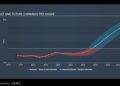Introduction:
We will show you that how you can easily add testnets to your MetaMask wallet. After that, you to explore the blockchain platforms in a risk-free environment. The Goerli testnet is immensely popular among Ethereum developers and enthusiasts. It is an excellent option for this. This guide will walk you through the process of adding the Goerli testnet to your MetaMask wallet. Then, you can experiment with decentralized applications (dApps) and smart contracts without the need for actual funds. Don’t worry, as long as you follow the guide diligently, youll se how easy is the process.
Step 1: Install MetaMask Extension:
First thing you have to do is installing the MetaMask extension in your web browser. MetaMask is works fine with major browsers like Chrome, Firefox, Brave. Go to the extension stores of browser.
Step 2: Create or Import a MetaMask Wallet:
Then you will click on the extension icon in your browser’s toolbar and start the MetaMask. If you don’t have one already create a wallet. But if you have an existing wallet import it by using your seed phrase or private key. Follow the instructions on the screen to set up your wallet.
Step 3: Switch to the Test Networks Tab:
All right. We have set up your wallet. Now you will see the MetaMask interface. By default, it should be connected to the Ethereum mainnet. To add the Goerli testnet click on the network name located right at the top of the interface ( “Ethereum Mainnet”).
Step 4: Add the Goerli Testnet:
A drop down menu will appear. On the menu click on “Custom RPC” all the way at the bottom. This will open a form where you can enter the details of the Goerli testnet.

Step 5: Enter Goerli Testnet Details:
In the “Custom RPC” form fill in the following details for the Goerli testnet:
– Network Name: Enter “Goerli Testnet.”
– New RPC URL: Enter “https://rpc.goerli.mudit.blog/”
– Chain ID: Enter “5.”
– Symbol: Enter “GOR.”
You can leave the other areas blank. Just click on “Save” or “Add” to save the network.
Step 6: Switch to the Goerli Testnet:
After adding the Goerli testnet you will see it listed in the network dropdown menu. Click on “Goerli Testnet” to switch your MetaMask wallet to this network.
Step 7: Acquire Testnet Ether (GOR):
You need testnet Ether (GOR) in your MetaMask wallet in order to interact with the Goerli testnet. You can obtain GOR by visiting a Goerli faucet website and following their instructions to request testnet Ether. Simply provide your wallet address, solve any required captcha and wait for the testnet Ether to be deposited into your wallet. That’s it.
Step 8: Start Your Tests on Goerli:
Congratulations! You have successfully added Goerli testnet to your MetaMask wallet and testnet Ether in your account.
As you have witnessed it was an easy process. Adding the Goerli testnet to your MetaMask wallet this easily allows you to experiment with Ethereum-based dApps as well as smart contracts in a safe sandboxed environment free from all outside factors. By following this step-by-step guide you can easily and effortlessly switch between the Ethereum mainnet and the Goerli testnet. This allows you to test and develop blockchain applications with ease.
You may be interested in:
Anchor Protocol Security 2023: Safeguarding Your Crypto Investments
AVINOC Coin Weekly Analysis And Price Prediction
Alpaca Trading vs . TradeStation: Which Is the Best Broker For You? (2023)